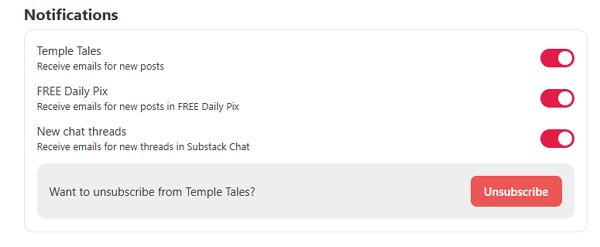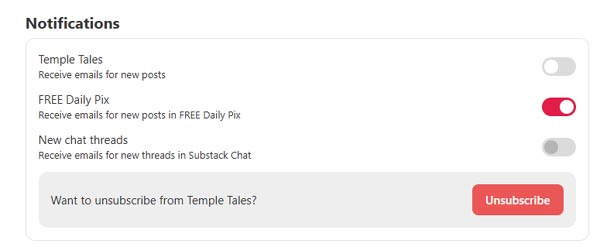How to Manage Your Subscription
Subscribers to The Temple Guy receive two publications.
Sometime around Friday of each week, I send a Newsletter containing a story related to temples. FREE subscribers will see this once a month; PAID subscribers will get it every week (and can also see the Archives of all past articles).
And every day I'm publishing a picture--of temples, or of the figures in them--with a brief explanation.
However, you DON'T have to accept both. You may get just the articles, or just the pictures.
By default, you will receive both. I would love to be able to send you one or the other, but Substack's system is set up so you have total control. That means you have to turn off one or the other.
Here’s what to do:
1. Go to the Homepage by clicking here. (The address is https://templetales.substack.com/)
2. Click your picture OR the three horizontal bars, whichever appears in the top right corner. Here’s one with bars:
3. In the pull-down window, click "Manage Subscription"
4. On the next page, scroll (a little way down) down to "Notifications." The box will look like this:
5. To receive The Temple Tales Newsletter only, unclick Free Daily Pix. DO NOT CLICK THE LARGE UNSUBSCRIBE BUTTON. The box will look now like this:
This will CANCEL the Free Daily Pix.
6. To receive the Free Daily Pix only, and NOT the Newsletter, unclick the Temple Tales button. DO NOT CLICK THE LARGE UNSUBSCRIBE BUTTON. The box will now look like this:
Note: When you cancel the Newsletter, you are automatically opted out of the Chat Threads (which are not active now anyway).
If you accidentally click the UNSUBSCRIBE button, you will cancel BOTH the Newsletter and the FREE Daily Pix. You will receive an email to that effect; let me know and we can set about to rectify the error.
THAT'S IT! I hope you will be able to get exactly what you want from me: no more, no less.
May you be well and happy,
James Baquet, AKA The Temple Guy